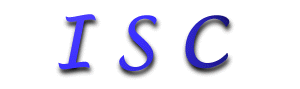
Industry Standard Computers
St. Clairsville, Ohio
(740) 695-1520
30 Years In Business - 30 Years Experience with Computers - 25 Years with Networks & Security
The oldest system builder in the area, maybe in the state!
Best Labor Rate in the Area, $25 Shop, $40 Outside
Computer Insurance
Prep work for complete backup.
The following are steps to help insure a good and simple backup. We can do these here if you wish us to do so or you don't want to spend the time.
First go to "System Tools" and run the Windows Update. Download all critical updates. Start in pieces if you are really far behind or never did this since you bought your computer from us and take a couple of days. If the computer says "You should reboot" make sure you do. (If you are running W2k or XP and need the Service Packs. You might want us to do these updates here. We have most on CD ROM. XP needs about 280 MB of downloads to be caught up from out of the box install.) Then go to Windows Update and download all the recommended updates. (Unless you know you don't ever want some update that is there like Japanese Language Support.) Update your virus protection. Then scan for viruses. (If the virus program has expired. Let us know we will install a new antivirus here and check for viruses before we start the Backup Process.) Go to Control Panel and the Add Remove Programs. See if there are any programs there you want to lose. (Always reboot after removing each program. Don't get in any hurry if you have 6 or more programs to remove. Stretch this out over a couple of days too.) For all who do not have CDRW or a DVDRW (add $50 to backup process to buy a 18XDVDRW): Burn off any large quantities of downloaded music or videos onto CD ROM or DVD. (Make two copies for safety. Save in Data Format so they can be put back on the hardrive later.) Burn a copy of personal files or anything else you might want to save. (This is precaution just in case something bad would happen to your computer bringing it here.) Run Scandisk (Chkdsk) (thorough) and then Defrag. Double click my computer and right click C Drive. Go to properties and we will need to know the total used space in GB. (Each GB is about one CD ROM. If you are over 6 GB we will need to check to what is taking up so much space and give options to you.)
Notes: Some programs are hard drive coded and will
not work after a backup of any kind. These are rare but do exist. The CD
ROMs we create for you are coded to your specific computer. You will
not be able to take them to another computer and restore (pirate) your
system there. If you upgrade your computer later, we can move your operating
system and software in the process at that time. If you are a business
and want all the computers to be the "same", we can discuss that some time.
The software and processes to create this restore will be purchased by you. It is legal on one computer ONLY, and cannot be shared, copied or given away to others or for use on any other computer.
All
pages on this website written by employees of ISC, © Copyright 1999-2015
by Butch Walker, all rights reserved.
Do
not copy or use in any way without written permission from Butch Walker.
HOME . CONTACT US . PRICE LISTS . Are you in good shape? Take the tests: How Safe Are You? . Network . Backups